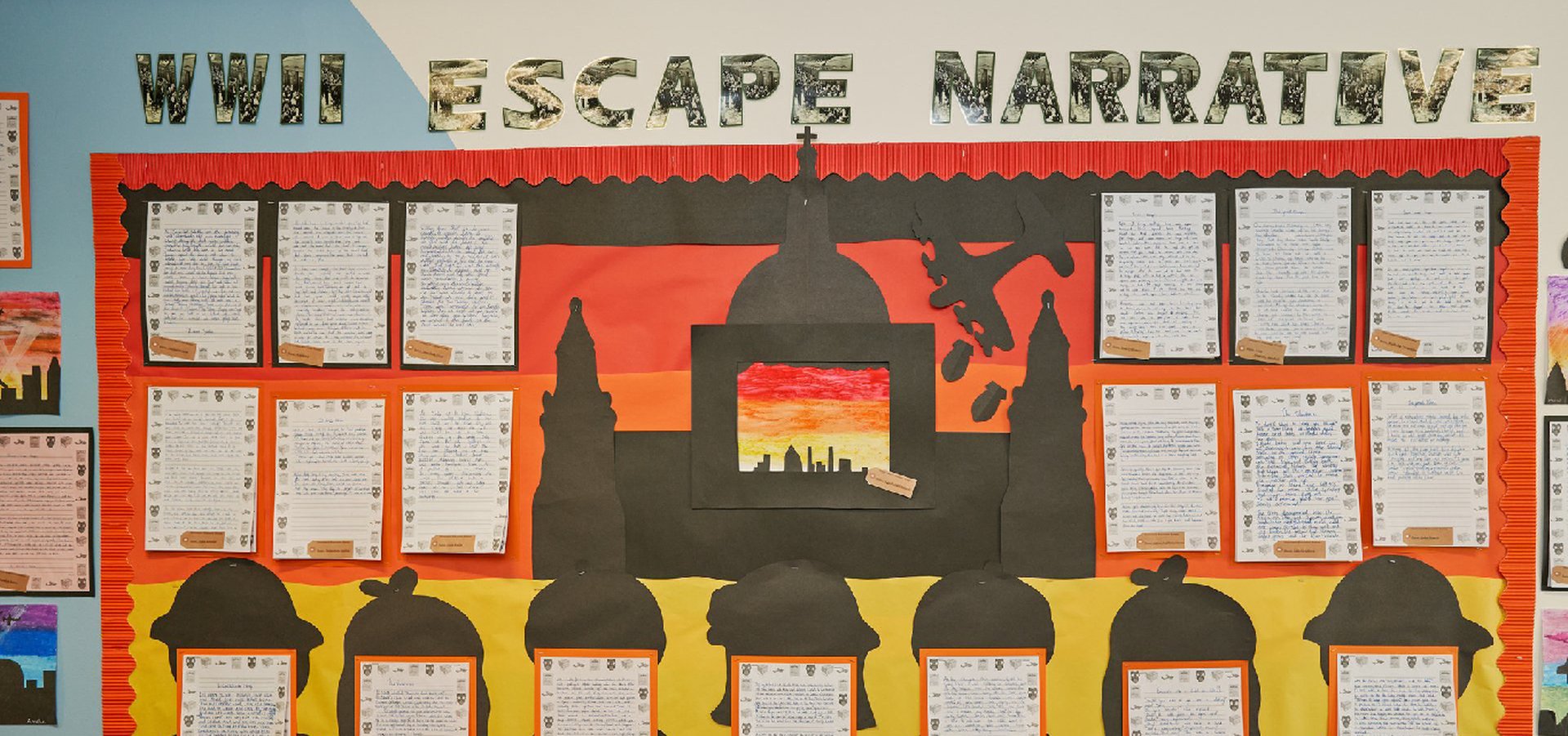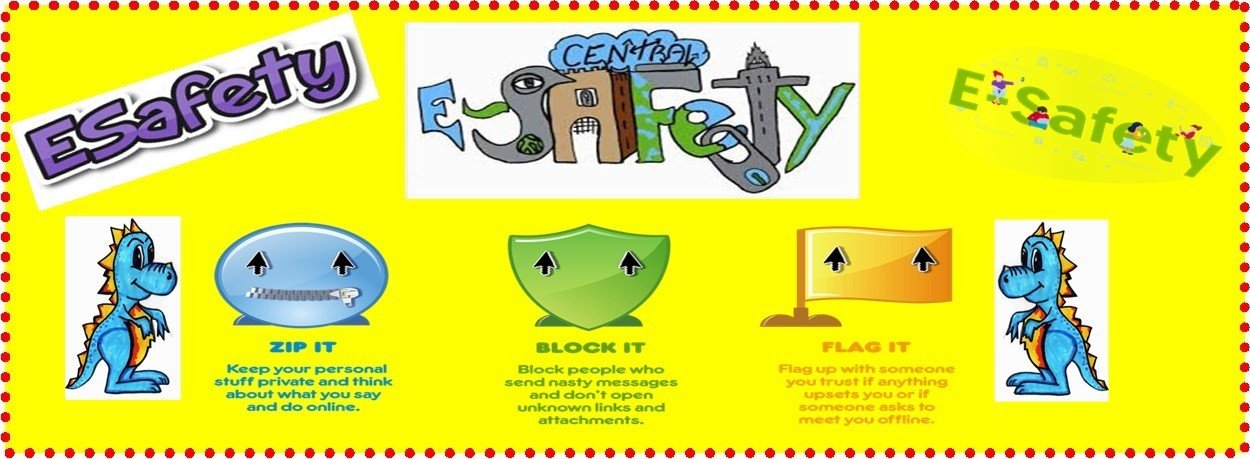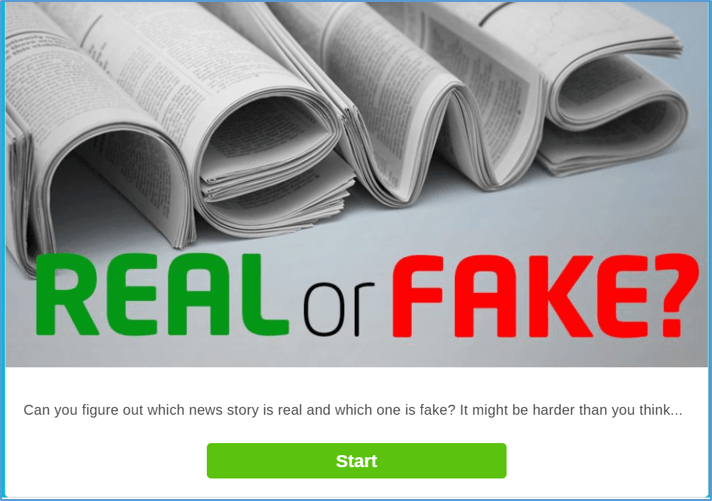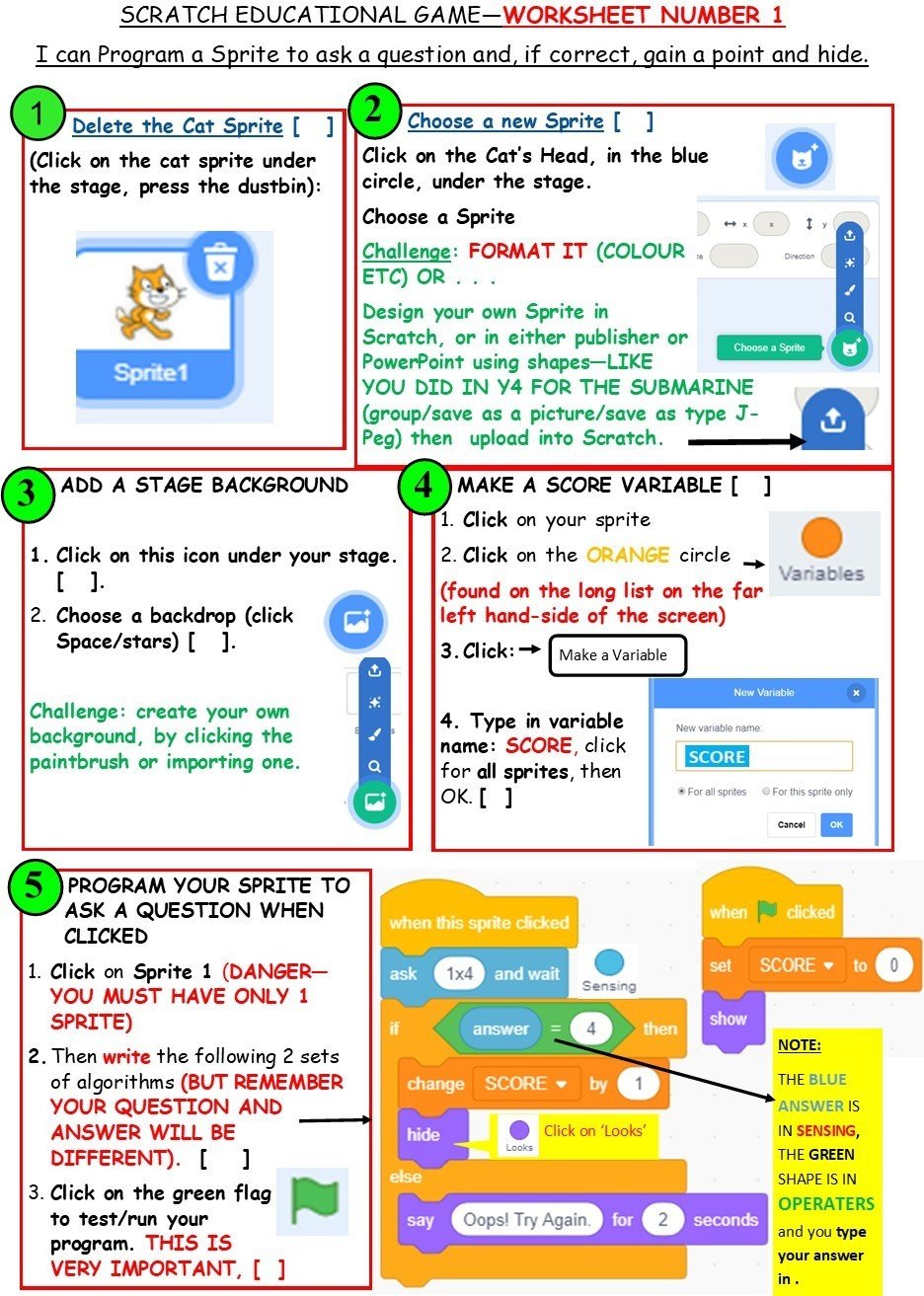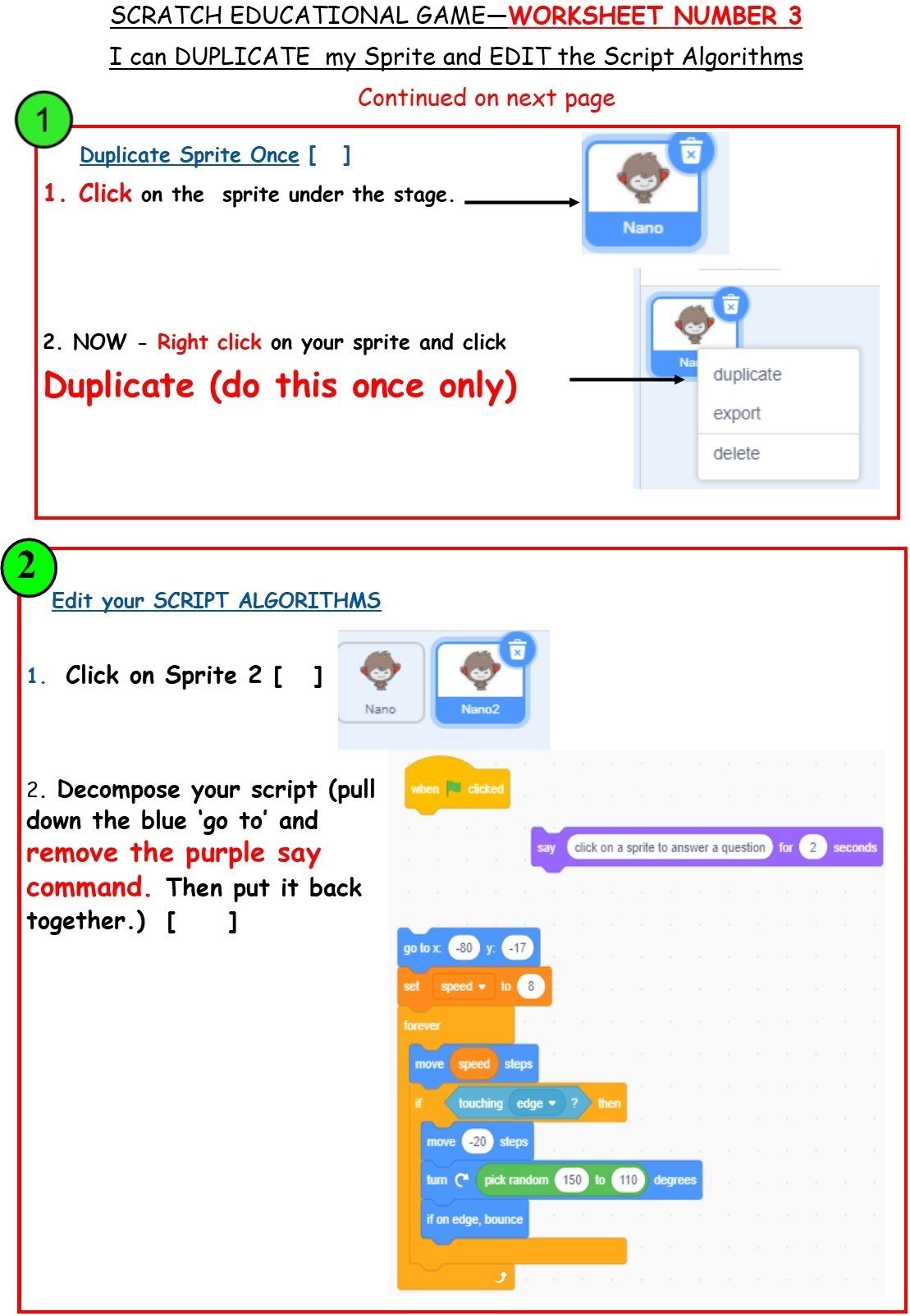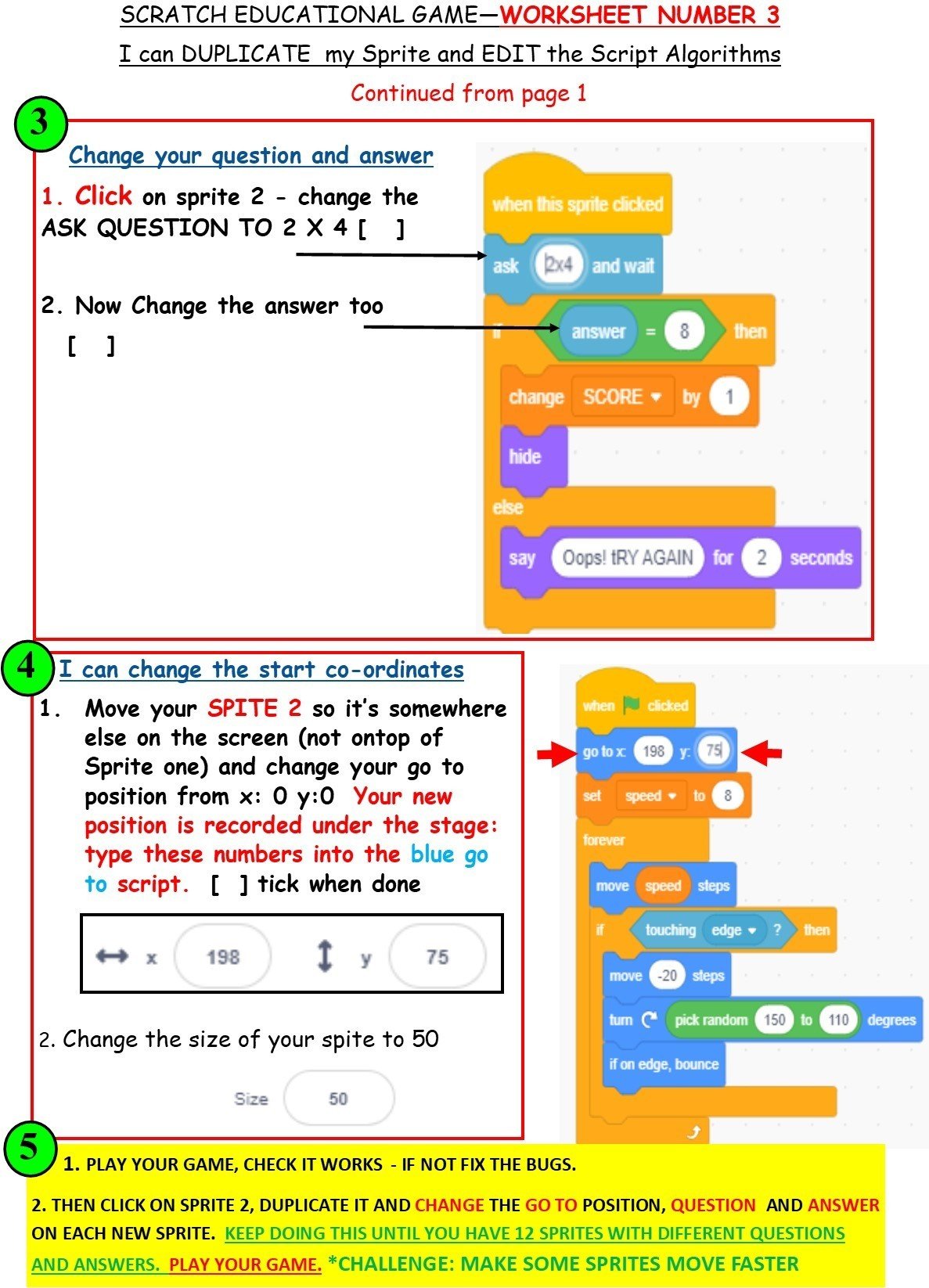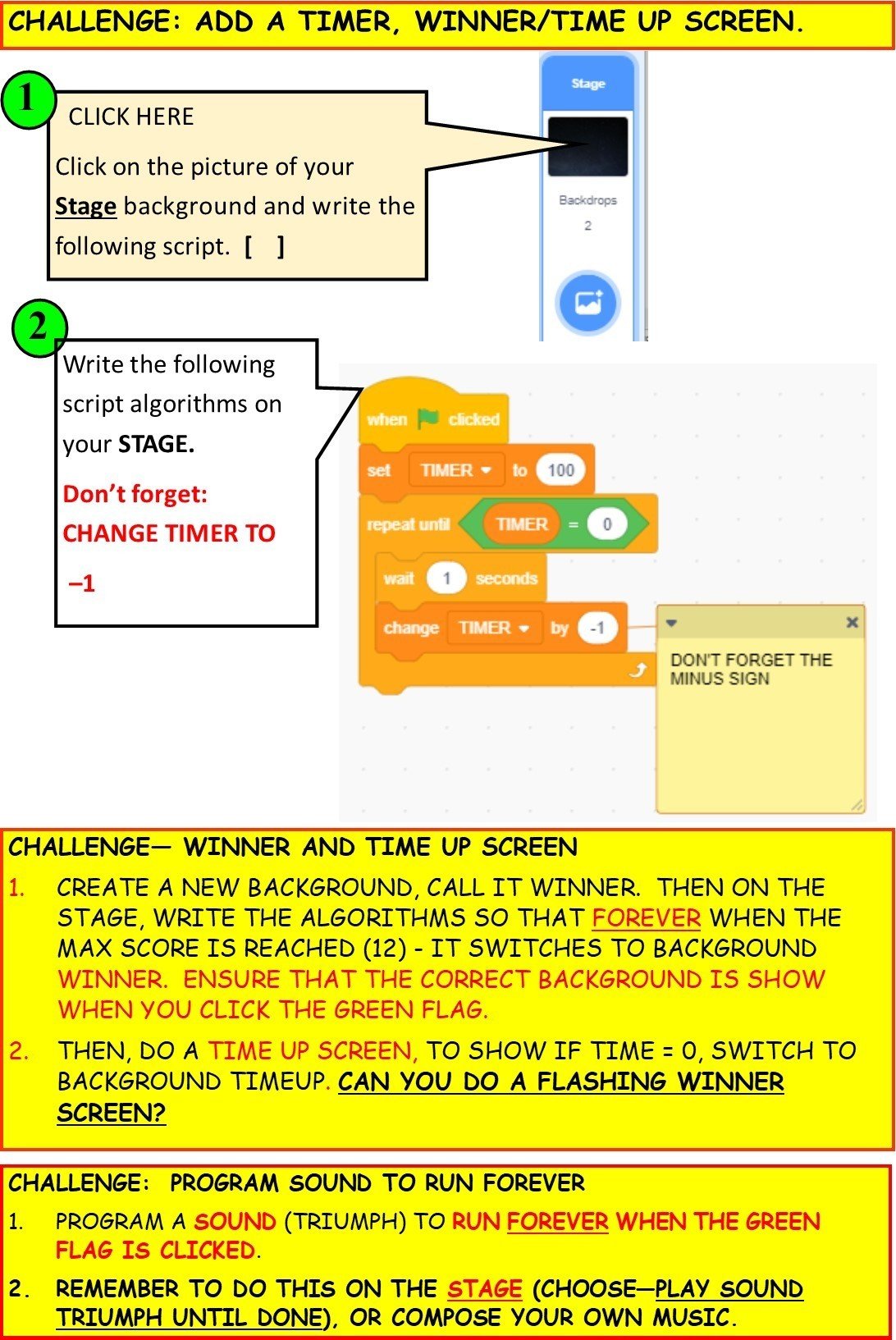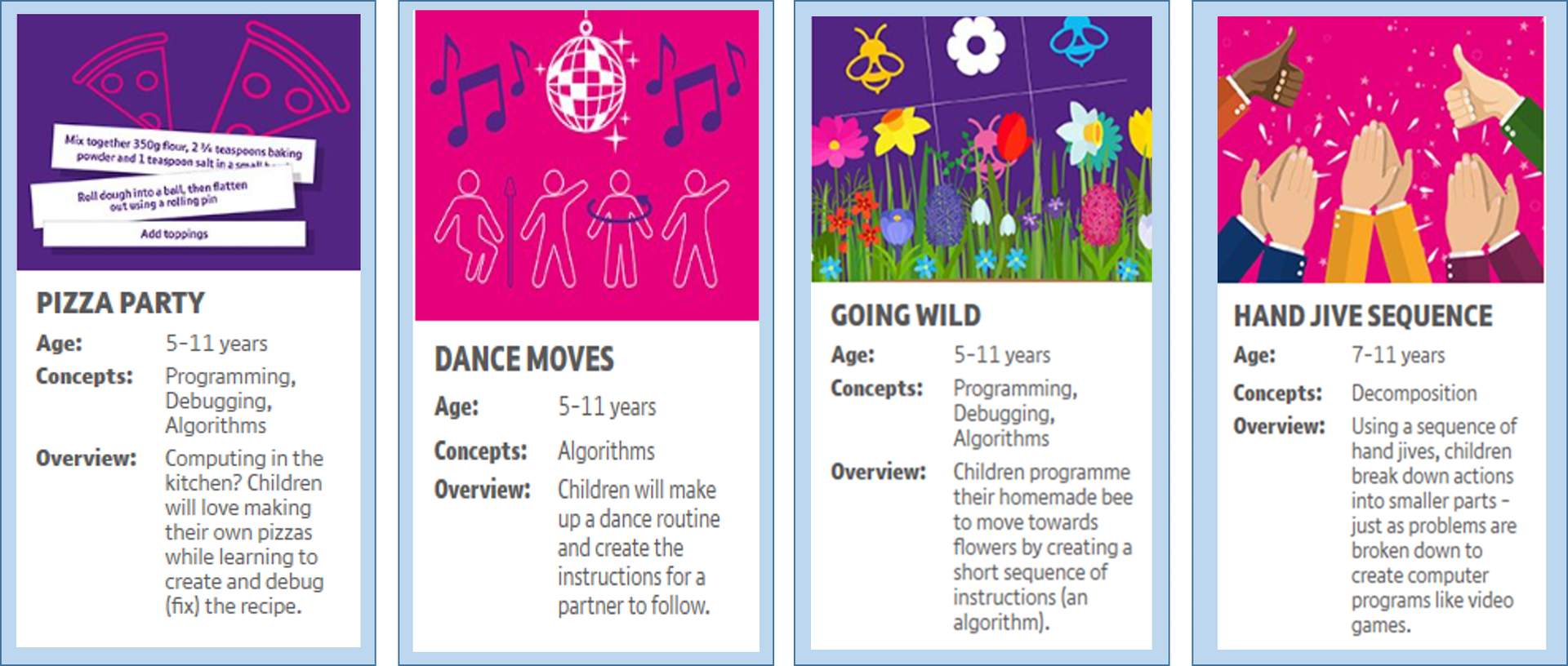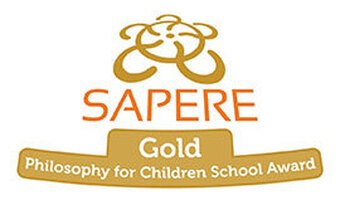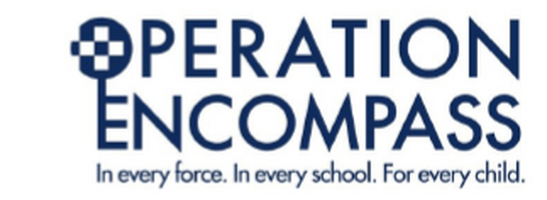YEAR 6 COMPUTING . . . LET'S HAVE FUN!
Hello Year 6, I hope you are well and staying safe. I am missing you all!
Remember, you need to stay safe electronically too!
SAFER INTERNET DAY THIS YEAR IS "TUESDAY 8TH FEBRUARY, 2022"
ALL FUN AND GAMES? EXPLORING RESPECT AND RELATIONSHIPS ONLINE.
- Click here for Barefoot 2022 Internet Safety Activities for Parents/Families (Free Registration - great activities)
- CLICK HERE FOR THE LATEST E-SAFETY GAMES FROM THINKUKNOW.
- Click here for the ThinkuKnow website which has a selection of great 15 minute home activities (including cartoons) for ages from 4-13.
- Click here for more fun activities,from the UK Internet Centre.
- Click here to go to our E-Safety webpage for more tips on how to stay safe electronically.
- Or view the PowerPoint Presentation about Fake News, do the easy quiz below and make a poster on Fake News.
Click on the video below to show you how to use the PowerPoint Presentation on FAKE NEWS.
LEARN ABOUT FAKE NEWS: Click on the picture below to see a PowerPoint Presentation.
Watch the 4 videos (by clicking the video hyperlinks and scrolling on the webpage to find the correct video shown on the PowerPoint Video) and then answer the 8 questions below.
Click here to open the 8 questions about Fake News. Or just look below.
FAKE NEWS . . . WHAT DO YOU KNOW?
- Name three news producers you could trust.
- Name two reasons that people create fake news.
- Name three things that would make you suspicious about news being fake.
- Name two or more ways that you can check if a story is real or not.
- Name two ways that gossip is similar to fake news.
- How is Satire different from fake news?
- What is propaganda?
- Can you believe photos? Why?
More questions, or swap a question for one or more of these:
1. Why is Fake News a problem?
2. What is Fake News?
3. How can you recognise it?
4. Why is gossip similar to Fake News?
Click on the picture below to take part in a 'REAL OR FAKE' QUIZ.
Content/activities . . .
.
EDUCATIONAL GAME
Video to show how to access Scratch 3.0 online, use it and save your work, or how to download it.
I have made some worksheets (these are for SCRATCH 3.0) for you to make your own educational game in Scratch, you can adapt the game any way you want (e.g. by using your own questions). I hope you enjoy making it!
If you feel confident, why don't you have a go at designing your own game - this way you will learn much more and your debugging skills will be excellent.
If you have any problems, contact me through either Mr Pallett or Mrs Storey. Have fun!
- CLICK HERE TO ACCESS AND WORK ON SCRATCH 3.0. CLICK CREATE ON THE TOP LEFT HAND SIDE OF THE SCREEN. YOU WILL BE ABLE TO SAVE YOUR WORK ON YOUR DEVICE.
- I hope you can follow my instruction sheets easily. There are some challenges too (LISTED BELOW). However, you could also animate your sprite, by switching costumes.
- Please feel free to make your own sprite in Publisher or PowerPoint. Remember to group your objects, save as a picture and a j-peg. Adapt the game how you want.
- If this is too difficult for you, then just go onto Scratch and do one of their suggested activities. But have a go first. I can't wait to see it when we return to school. This activity will keep you really busy - it's not a quick activity.
- CLICK HERE TO GET THE PDF OF ALL THE WORKSHEETS, SO YOU CAN PRINT THEM OFF. OR JUST SCROLL DOWN AND LOOK AT THEM BELOW.
- IF YOU HAVE DIFFICULTY OPENING THE PDF CONTACT ME THROUGH YOUR TEACHER AND I WILL SAVE THEM AS PHOTOGRAPHS.
CLICK ON THE VIDEO TUTORIAL BELOW TO LEARN HOW TO CREATE YOUR OWN SPRITE IN PUBLISHER/POWERPOINT.
CLICK ON THE VIDEO TUTORIAL BELOW TO LEARN HOW TO SAVE YOUR SPRITE AS A J-PEG.
CLICK ON THE VIDEO TUTORIAL BELOW TO LEARN HOW TO UPLOAD YOUR IMAGE INTO SCRATCH.
CLICK ON THE VIDEO TUTORIAL BELOW TO LEARN HOW TO FORMAT YOUR SPRITE IN SCRATCH.
CLICK ON THE VIDEO TUTORIAL BELOW TO LEARN HOW TO CREATE COSTUMES FOR YOUR SPRITE IN M.S PUBISHER.
..
CLICK ON THE SHORT VIDEO TUTORIAL BELOW TO LEARN HOW TO UPLOAD YOUR COSTUMES INTO SCRATCH.
CLICK ON THE SHORT VIDEO TUTORIAL BELOW TO LEARN HOW TO ANIMATE YOU COSTUMES IN SCRATCH.
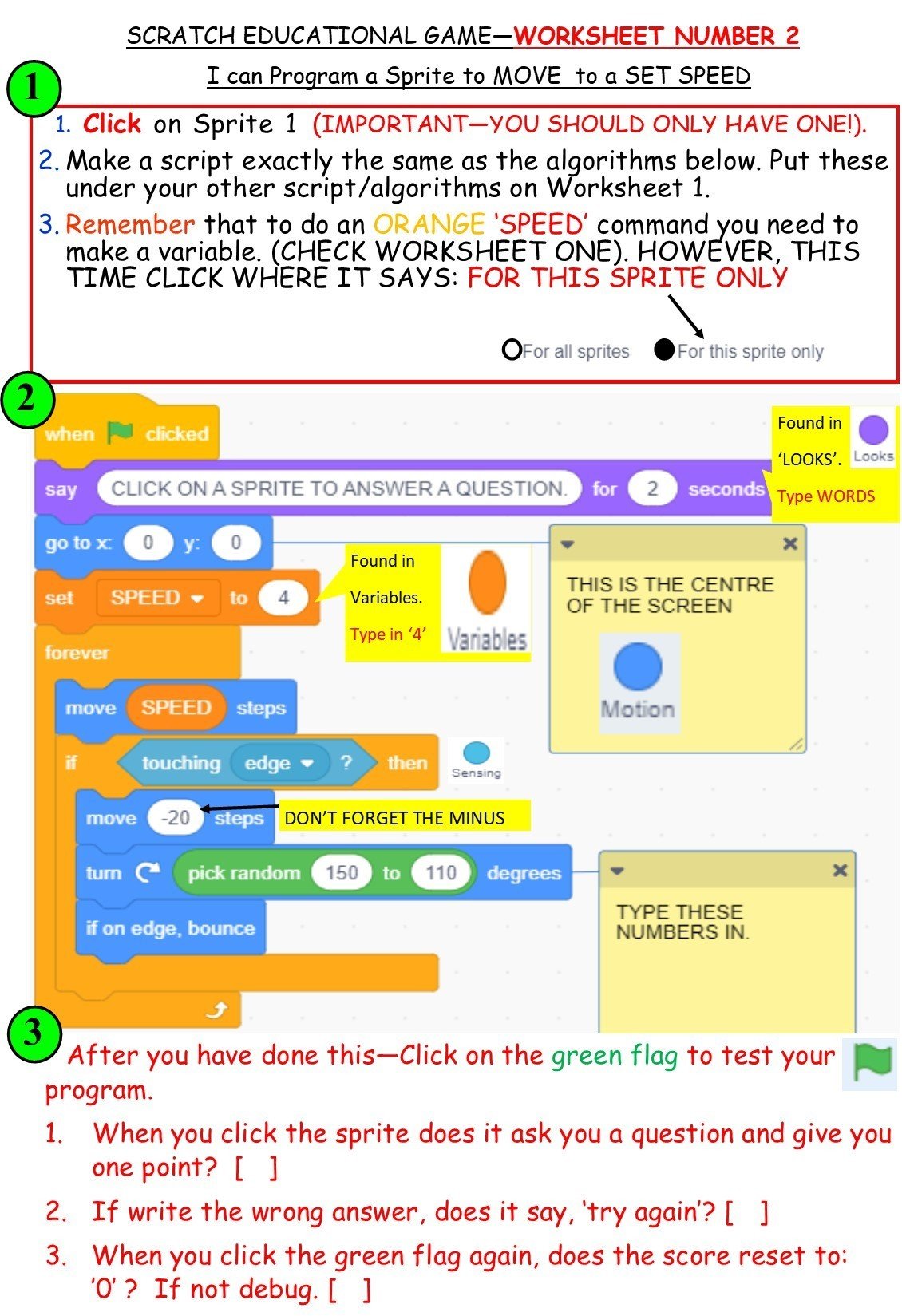
If you want to have fun whilst learning, click on the 'Barefoot' activities below:
|
Download 'Pizza Party' Files |
Download 'Dance' Files |
Download 'Going Wild' Files |
Download 'Hand Jive' Files |
Barefoot have also created some fantastic online games for children to explore.
These fun activities are designed for children to develop their skills in computerised thinking.
JUST CLICK ON THE 'CLICK & PLAY' BUTTON TO PLAY THE GAMES.
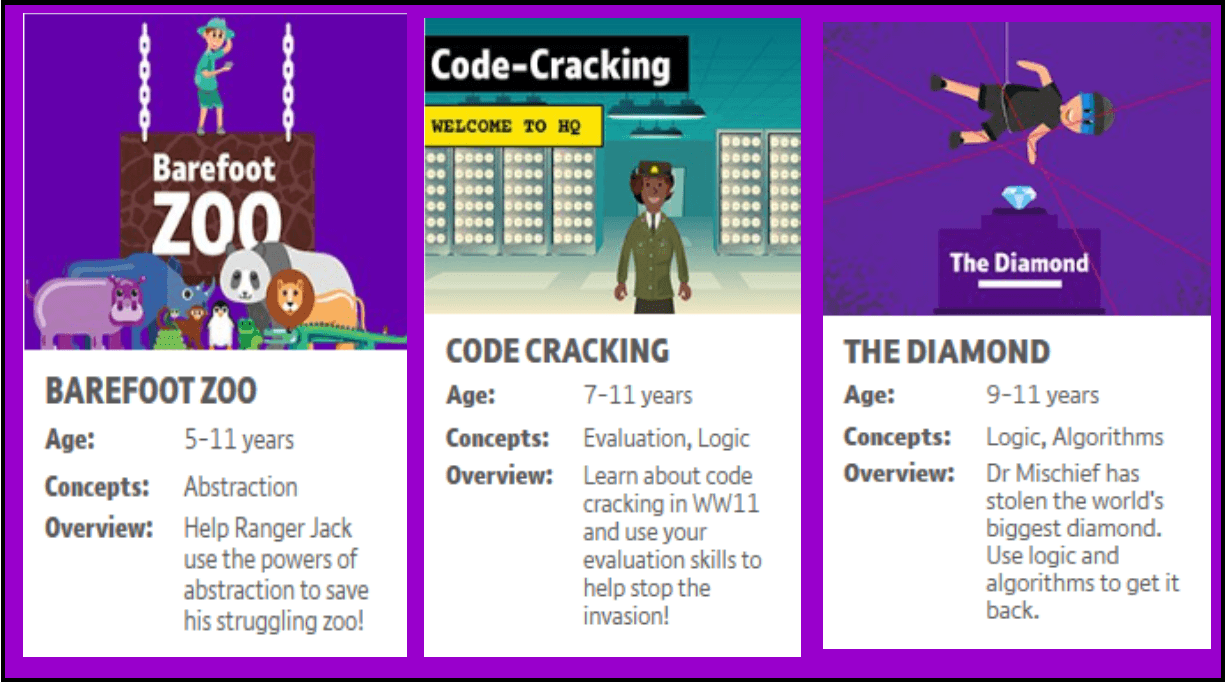
|
|
|
|
FOR LATEST BAREFOOT UPDATES GO TO: https://www.barefootcomputing.org/homelearning
.